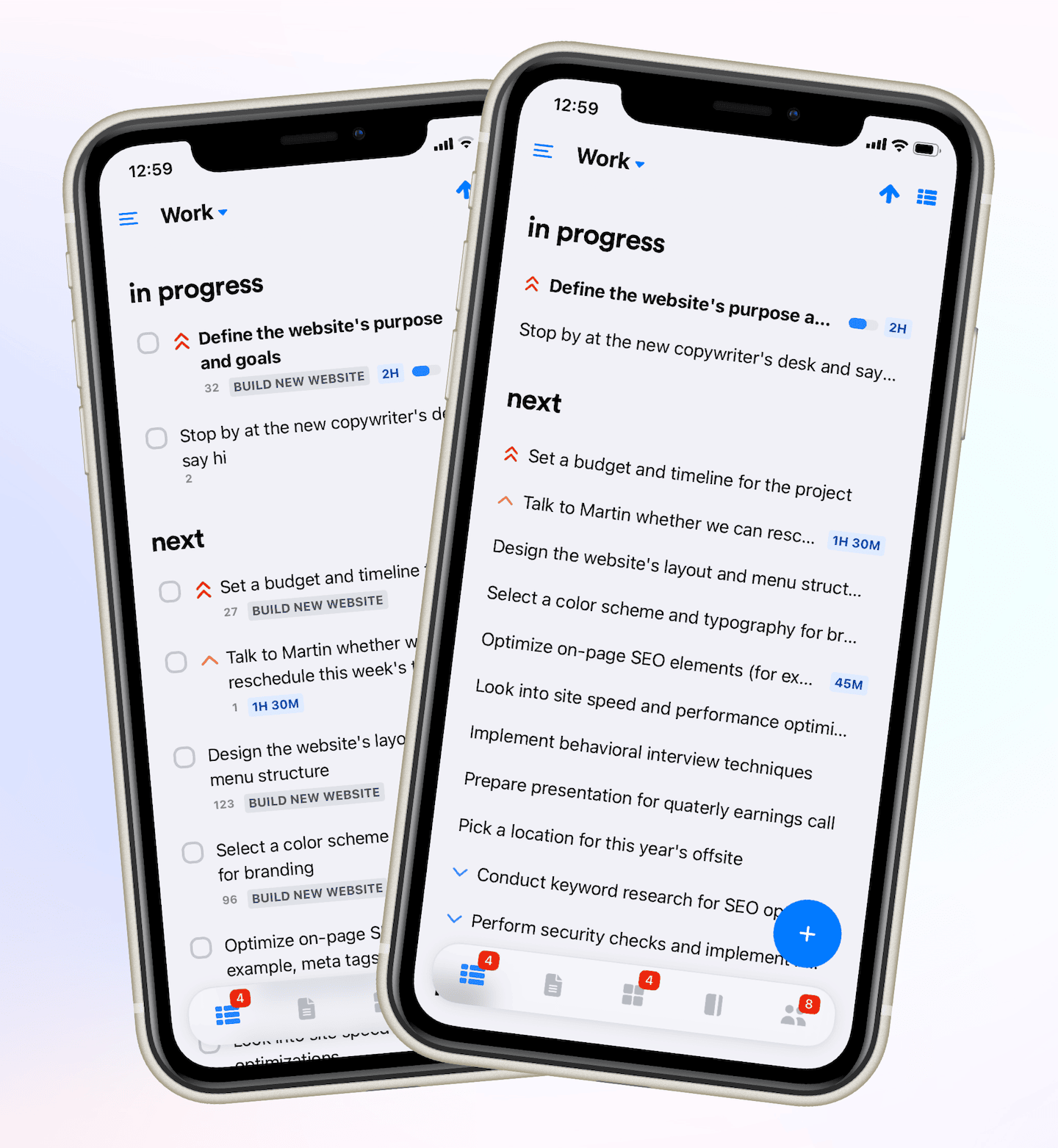Lunatask v2.1.21
Issue connecting Google Calendars in Mac App Store version
We’re working on a fix. As a workaround, please visit Settings → Diagnostics and enable “Use legacy calendar authentication flow“. Alternatively, download Lunatask for Mac in DMG format.
Improvements
- Google Calendar authorization was moved from an in-app window into your system browser
- Security and privacy were hardened by disabling certain default Chromium behaviors that could have also triggered false positives in the past in some antivirus software (such as, Avast)
- While a note is displayed in full-screen mode, clicking "Notes" in the main menu on desktop now exits full-screen instead of doing nothing
- Minor data sync improvements on mobile, onboarding, and other internal changes and upgrades
Fixes
- Auto-lock is back! The issues that previously caused this feature to be temporarily disabled are now fixed – protected notebooks, journal, and relationship tracker now properly lock when you background or close the mobile app.
- Fixed a regression where pressing
Escapewouldn't close the quick-entry mood tracking and journaling popup on desktop - Addressed reported issues of existing tasks sometimes displaying as blank after adding additional new tasks on mobile