Weather Widget
Going out only to realize you forgot to check the weather? Lunatask shows the current weather condition and temperature, so you are more mindful of the situation behind the window and are always appropriately dressed.
If you have another way to know the weather before going out, the weather widget can be disabled in the settings.
You can toggle whether to display the actual temperature or "feels like" temperature in the settings. Temperature units used (Celsius or Fahrenheit) can also be set there.
The temperature and weather conditions are updated automatically every 5 minutes.
How my location is determined?
By default when you sign up, your location is automatically inferred from your IP address using IP-based geolocation. However, this location may be inaccurate depending on your ISP's IP routing or proxy usage.
To check whether the inferred location is accurate, hover over the weather widget in the menu to see details.
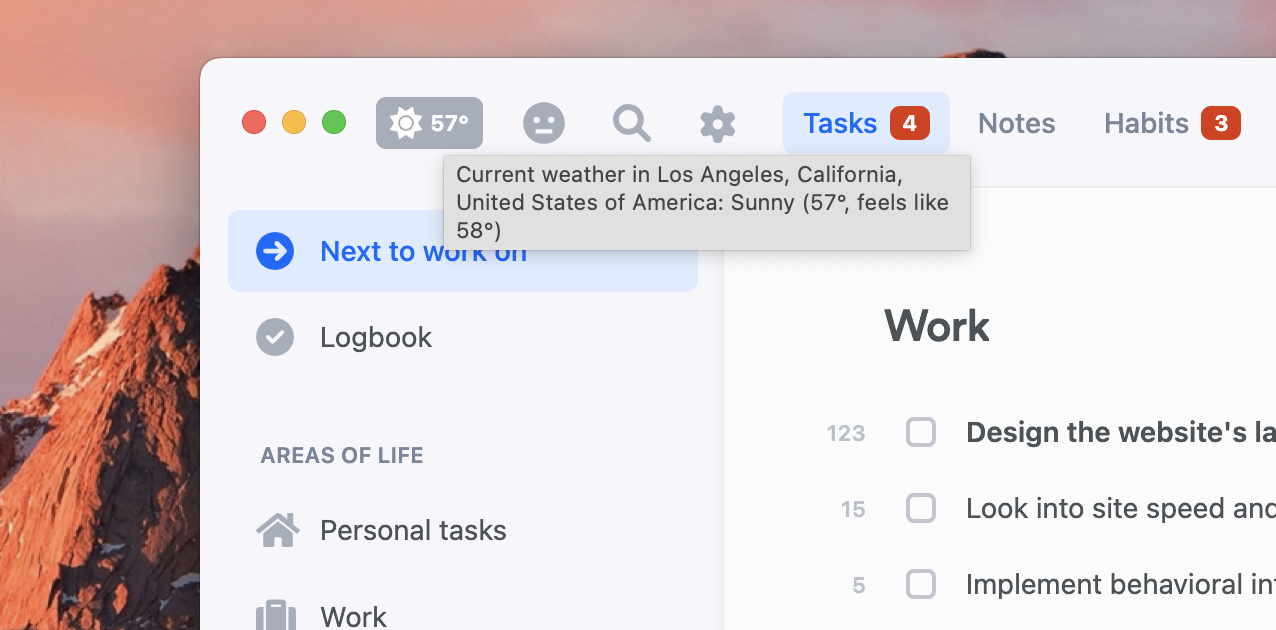
If the inferred location is inaccurate, you can override the location manually in the settings.
Privacy
You can read more about how your location data is handled in our article on encryption and privacy.