Browser bookmarklet
Save any web page or article into Lunatask with just one click in your browser's bookmarks bar.
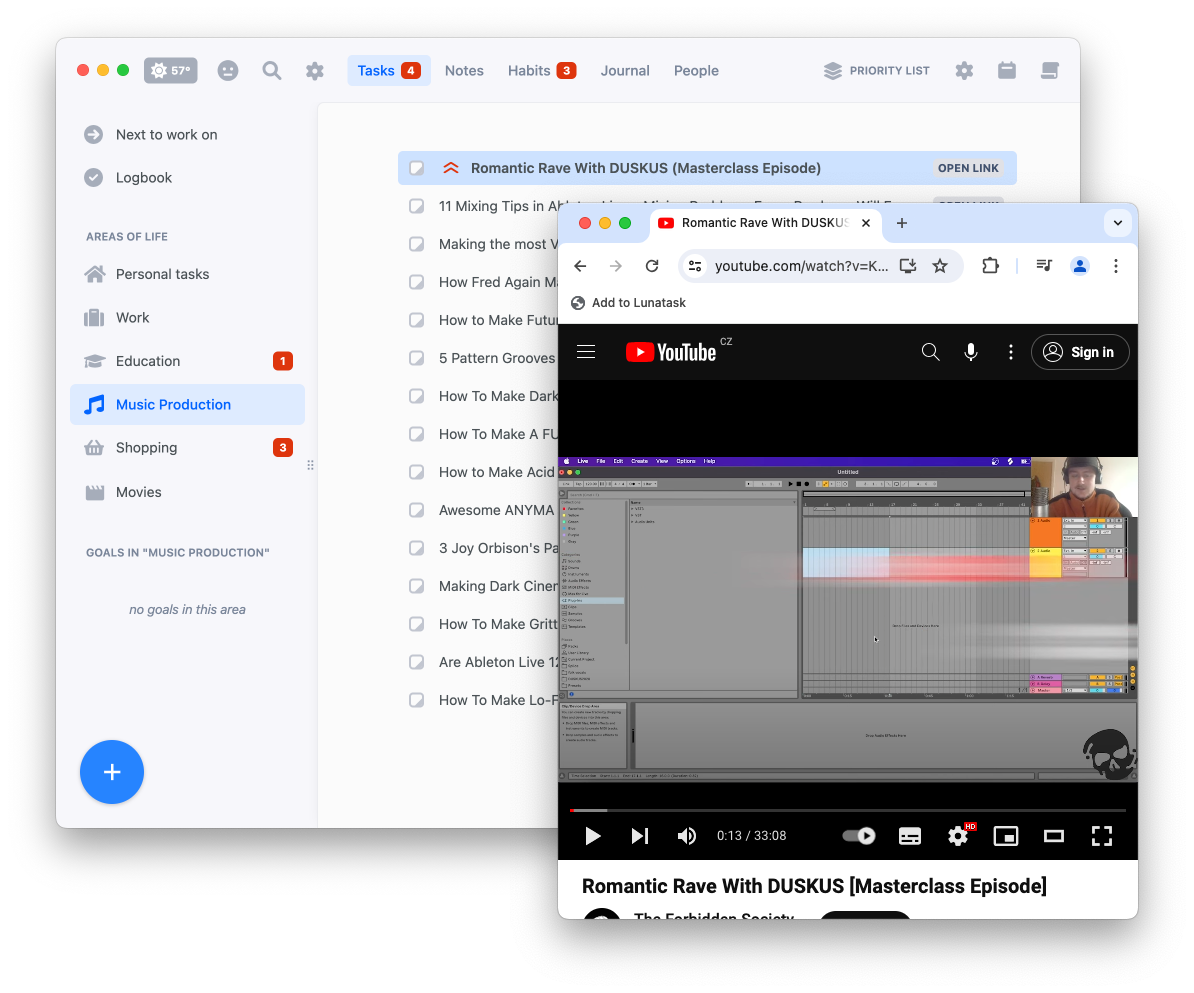
Generate your browser bookmarklet using the form below and drag the bookmarklet onto your browser's bookmarks bar. Then, on any web page, the link will be stored as a task in your chosen area upon clicking the bookmarklet.
Generate bookmarklet
FAQ
Where can I find Area ID?
Area ID is the ID of the task list where to create the task. Pick an existing area in your account, or create a new one (e.g. "Reading List"). Then, head to the area settings, hit "Copy Area ID" button, and paste it above.
Where can I find the access token?
First, create an access token to use with our API. In our desktop app, open application settings, head to "Access tokens" section, and create a new access token. Then, click "Copy to clipboard", and paste it above.