Estimation
Lunatask allows you to set the remaining time needed to complete each task. We call it an estimate or duration. This is useful when you are overwhelmed by the number of tasks in your list. Estimate the remaining time needed to complete each task to see how much actual work is on your shoulders — it might be less than you think.
Some of the estimate options in the picker are highlighted in red. This indicates that the task might be too big, and it might be wise to break it down into multiple smaller tasks or convert it to a goal.
The ability to set arbitrary estimate is coming to our desktop app in the future (our mobile app already has this feature) 🤞
Estimate summaries
To see the sum of estimates for all the tasks in a particular section like your planned tasks, hover over the section name and total time will show:
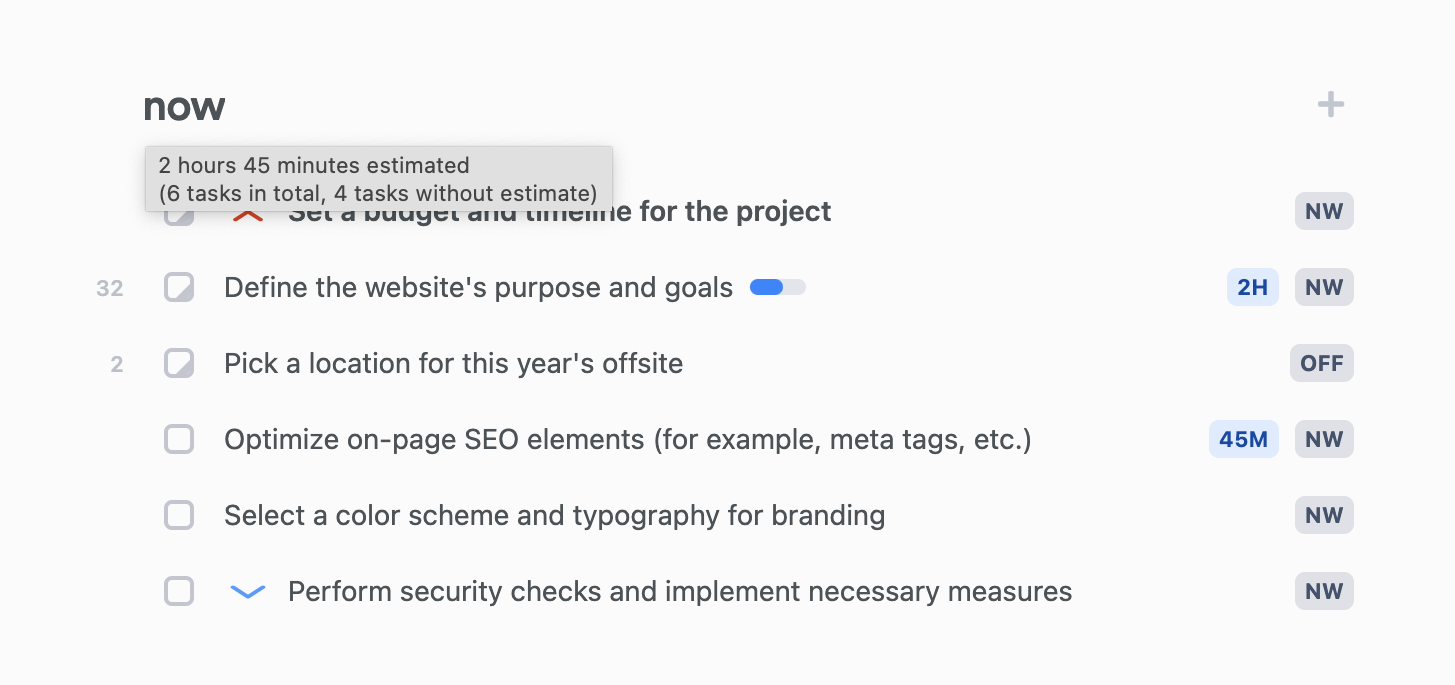
Effect on time blocking
Estimates also affect how long the task appears when dragged onto the calendar using time blocking, as time blocking a task takes existing time blocks on the calendar into account.
Imagine a task with the estimate of two hours where you already previously created a time-block on the calendar with the length of 1 hour and 15 minutes. Dragging the task onto the calendar again will create a second time block with the length of the remaining time, i.e. 45 minutes.
When no estimate is set, the default time-block length is 1 hour.
Default time block length can be changed in the settings.